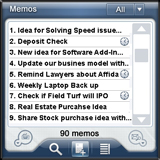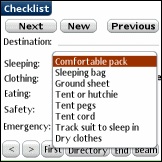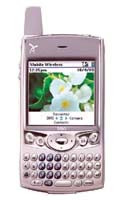Treo 680: 8 months later...
Back in december 2006, when the Treo 680 was released, I had a (relatively) hard time getting hold of one, mostly because Palm had announced the release of that device much before it was actually available on the European stores shelves. Palm even managed to lose a good many sales, I think, by making sure the supplies were still short while every French geek out there was shopping for Christmas gifts... :-(
So when I finally got one, I was like a child with his new toy, my eyes sparkling with pure joy and impatience!
Now, more than 8 months have elapsed, quite a long time actually in the PDA/smartphone's world, and to be honest I've been really busy at work and had no time to write this article sooner. On the other hand, 8 months of daily use is more than enough for me to make up my mind and decide what I really think about the 680, so here we go: I'll fist cover the strong points (in my view, at least, as there's no such thing as a "one size fits all" in this geek world), then its shortcomings.
1) The form factor. While not the lightest, smallest, thinest device I've had, especially when compared to my previous E61 Nokia, it fills allright in the hand, the screen surface / total device size is quite acceptable, and the keyboard is really usable once you get used to it. So all in all, except of course for the usual "I could use a lighter, thinner device" rant, there's not much that could be changed for the better as far as form-factor goes, the 680 is the product of years of use of its ancestors (600 and 650).
The lack of external antenna is nice, as it makes the device shorter, although I must confess that occasionnaly, I miss the protruding antenna I could get hold of to grab the Treo from its belt case...
The lateral door covering the SD card is a nice addition to the traditionnal Treo design, supressing the constant fear to eject the SD card involuntarily by mistakenly pressing the Treo at the wrong spot. Sure, the tiny door looks flimsy, but it works adequately, and that's all I need since I rarely eject/reinsert the card anyway...
The lack of reset hole is a step backwards IMHO, as you need to remove the Treo from any kind of form-fitting case to open the battery cover and perform the reset by removing/replacing the battery. Given that I currently do no use such kind of case, though, this is a non-issue for me, and I'm glad not to have to run for a paperclip whenever my Treo crashes... (more on this later)
2) The screen. It's bright (most of the time I keep the brightness almost full down, except when I'm in bright sunlight outside), the resolution is just fine (320x320). Of course, I could use a bigger screen or resolution, but given that it would add to the device size, I'm perfectly happy with what the 680 offers. After using the Nokia E61 for a few months, I had managed to convince myself that the lack of a touchscreen wasn't such a big deal, and indeed with cleverly designed applications it was a no-brainer to use only the keyboard or directional pad, but unfortunately there are rather few cleverly designed applications (on the Nokia), and the touchscreen of the Treo 680 makes it really much easier to use than the E61, saving you the hassles of having to click your way back to the top menu or screen by repeatingly selecting the back/close/done menu. The touchscreen lets you shortcut your way much faster in the average application.
3) The OS. Well, sure, the PalmOS needs some work to make it prettier, or more efficient (did I hear WiFi SDIO or 3G requests in the audience?). But right now, outdated as it may be, it's still one hell of an efficient OS to handle your PIM needs. Address book, Date Book, Memopad, ToDo, you've got all the basic stuff right from the start, out of the box. Unlike, say, the E61 where the memopad-clone is a bad joke. I admit that the builtin PIM apps aren't very powerfull but they're more than adequate for a basic use. And if you need a beefed-up version of one of the builtin apps, with, say, color or categories, or icons support, you can find it easily in the myriad of available PalmOS freeware, shareware or full-grade commercial apps easily found on the major software repositories. The good side of being an outdated OS is that it has left plenty of time to developpers to port their application to the latest version of PalmOS. If the application does need it, that is, as there are more than a few apps out there written for PalmOS 3, for instance, and which will happily run on your OS 5 "modern" PDA or smartphone.
And the OS, if you pay minimum attention to what applications you install (there are a few known problems), i very stable, so I rarely have to perform a reset, and it even more rarely resets on its own! Which is just fine, because the boot time is dangerously long. I mean, when my phone froze with an incoming call, I used to perform a reset, which requires between two and three minutes, whereas letting it "as is" for 30 seconds usualy give it time enough to recover on its own!
4) Data (as in "internet on the go"). While the Treo 680 isnt't 3G-capable, the internet browsing experience is more than adequate for a smartphone... Sure, by the time you read this article, the iPhone will have been released for a couple of months in the US with its desktop-like internet browser, setting a new standard. And the Nokia E61 browser was fine to use as well, but in the end, there are only a couple of website I really need to browse with the Treo, most if not all of them mobile-optimized, so using a limited browser doesn't impact too much the overall experience.
And the fact is that most of the time, I don't even have to use the buitin browser, as there are many specialized applications out there that connect to the internet and handle the needed data "under the hood", providing the end user with a good interface and pleasant experience... If I want to get some weather forecasts, maps, currency exchange rate, news, I can use Handy Weather, Google Maps, Palmary Clock Wireless or mRSS. Since they don't need to download a full-featured web page with hundreds of Kb of useless data (ads banners, shiny graphical menu buttons, heavy script code for flashy special effects) but rather only a few kb of encoded or compressed data, the speed is acceptable even on a 2G or 2.5G network, and the cost is incomparably lower (remember that here in France the iPhone hasn't been released yet, and that there's still no such thing as an afordable unlimited monthly data plan)!
All in all, for email handling (I don't use email at work, so I don't need to handle large attachments), limited web browsing, a few optimized internet-enabled applications, the Treo 680 is just fine. I could use WiFi, sure, if it was an option, but even on the E61 I had troubles login on some non-free HotSpots, so I found out that throughout Europe, using the phone network is generally more efficient than WiFi - if you don't need to transfer huge amounts of data, that is. Coverage is almost ubiquitous on the old continent, the roaming charges may certainly impact the monthly bill, but there's no tedious loging procedure, and no credit card number to give, so for everything but movie or music download it's more practical than WiFi...
Now that I've written in depth about what I like on the Treo 680, let's have a look at what could be improved:
1) Phone call handling & quality. The built-in phone speaker (the one located above the screen, which gets near your ear when you're calling someone, not the speaker on the back of the Treo) is a bit too weak. Even with the call volume set full up I sometimes have troubles hearing the person I'm talking to. The overall quality is average, but the most concerning part is that sometimes the Treo seems to "freeze" when answering a phone call or trying to initiate one. It doesn't happen to me as often as it seems to happen to a few other users, though, but at least on the phone side of things, the E61 was fault-less, so that's an area where the Treo could use some improvements... I hate it (and so do the people trying to call me) when I miss a call just because the Treo decided to take a 30 seconds vacation. That was the primary reason why I stopped using the Qtek 9100 after a few months: because of the high missed call rate. I've read that the iPhone is simply average as far as phone call quality is concerned, but it'll be interesting to see if there are any missed calls with this smartphone...
2) Battery life. While the first weeks after the 680 release were quite chaotic on this particular subject, the release of a couple of patches by Palm have at least reduced the battery life issue to a minor annoyance. Sure, I'd like to be able to use my 680 for three or four days in a row without having to recharge the battery, but things being as they currently are, with my (moderate) usage pattern, I can go for a two days trip without my AC charger without much trouble. Only the fact that I dislike having the battery meter drop below 50% prevents me from letting it go three days without being recharged, actually, which leaves plenty of rooms for improvements but is quite useable 'as is'. The good thing with the battery is that it's removable, so at least you can carry a spare one with you instead of the charger for medium-duration trips, but battery life isn't an area where the Treo 680 shines, especially considering the fact that it's not even using 3G or WiFi!
3) The processor is a bit slow in some situations (opening a big Excel or Word file with Documents to Go, for instance). The good side of this choice is that it helps increasing a bit the battery life, but it occasionally makes the device sluggish... Having an outdated and "ugly" (as in "not many eye candy trendy features") OS does help alleviate this issue, too. By chance I happen to use my Treo 680 mostly as a PDA/smartphone, but whenever I want to open a pdf file at work, I'm reminded that this isn't what the device manufacturer had in mind when they calculated the processor requirement...
4) No 3G nor WiFi. Given my particular usage pattern, I can certainly live a bit longer without a 3G smartphone... Having a WiFi option would be nice, though, even if it was a SDIO addon card. Unfortunately, the Treo 680 can handle neither 3G nor WiFi, which is a pity for a device released in late 2006. At least you've got Bluetooth built-in, which allows for quick (well, quicker than using IR anyway) data transfer between a computer (using the standard "send via Bluetooth" option on a Mac, for instance, without having to install any third party application) and the Treo. But otherwise, I keep on reading repors that the 680 will lose its connection with a bluetooth headset. Fortunately, I very rarely use mine, so I've never really suffered from this issue.
5) The camera. It's a (bad) joke, there's no way I (or anyone sane) would use it except in the most dire situation (i.e. if your life depends on it and you have no other digital camera close at hand). Even in 2004 or 2005, almost every (dumb)phone featuring one did a better job than what Palm did. End of story... :-(
So, what's the bottom line?
The Treo 680 is a very capable smartphone. Sure, its hardware is on the outdated side of things, especially considering the numerous WM6 devices featuring smaller form factor with WiFi, GPS and a decent digicam built-in, but it's still a very efficient device to work with. On the software side, there's plenty of choice to alleviate the limitations of the bundled applications. My most prominent regret is that I do regularly miss some incoming calls because of the freezes. Sometimes this will not happen at all for two or three weeks, but at other times it'll freeze two or three times the same day. If your life (or job) doesn't depend on a phone call, then it's OK, you can usually call back the person whose call you missed. But if you need rock-hard phone reliability, then the Treo 680 isn't the right device for you. It's a PDA first and a phone second, unlike the Nokia E61 which was a phone first and a PDA second.
Am I going to keep on using it? Well, let's be honnest, I tend to have a yearly gadget replacement pattern when it comes to smartphones/PDA, and the iPhone is going to be released in France in approximately the good time slot, so yes, I'll probably give it a chance to see if it's any better than the 680. It pains me to leave (again) the PalmOS platform, but seeing that Palm's capacity to innovate has clearly decreased with time, I'm not sure I would enjoy waiting one or two more years just to wait for the next generation Palm devices running Linux. Also, since I have switched from a PC to a Mac, syncing my Treo has proven an often frustrating task to perform, even with the help of MarkSpace's Missing Sync, so I'm more than willing to try Apple-computer-to-Apple-smartphone synchronization, even if this means using iTunes (which I already use for my iPod).
So when I finally got one, I was like a child with his new toy, my eyes sparkling with pure joy and impatience!
Now, more than 8 months have elapsed, quite a long time actually in the PDA/smartphone's world, and to be honest I've been really busy at work and had no time to write this article sooner. On the other hand, 8 months of daily use is more than enough for me to make up my mind and decide what I really think about the 680, so here we go: I'll fist cover the strong points (in my view, at least, as there's no such thing as a "one size fits all" in this geek world), then its shortcomings.
1) The form factor. While not the lightest, smallest, thinest device I've had, especially when compared to my previous E61 Nokia, it fills allright in the hand, the screen surface / total device size is quite acceptable, and the keyboard is really usable once you get used to it. So all in all, except of course for the usual "I could use a lighter, thinner device" rant, there's not much that could be changed for the better as far as form-factor goes, the 680 is the product of years of use of its ancestors (600 and 650).
The lack of external antenna is nice, as it makes the device shorter, although I must confess that occasionnaly, I miss the protruding antenna I could get hold of to grab the Treo from its belt case...
The lateral door covering the SD card is a nice addition to the traditionnal Treo design, supressing the constant fear to eject the SD card involuntarily by mistakenly pressing the Treo at the wrong spot. Sure, the tiny door looks flimsy, but it works adequately, and that's all I need since I rarely eject/reinsert the card anyway...
The lack of reset hole is a step backwards IMHO, as you need to remove the Treo from any kind of form-fitting case to open the battery cover and perform the reset by removing/replacing the battery. Given that I currently do no use such kind of case, though, this is a non-issue for me, and I'm glad not to have to run for a paperclip whenever my Treo crashes... (more on this later)
2) The screen. It's bright (most of the time I keep the brightness almost full down, except when I'm in bright sunlight outside), the resolution is just fine (320x320). Of course, I could use a bigger screen or resolution, but given that it would add to the device size, I'm perfectly happy with what the 680 offers. After using the Nokia E61 for a few months, I had managed to convince myself that the lack of a touchscreen wasn't such a big deal, and indeed with cleverly designed applications it was a no-brainer to use only the keyboard or directional pad, but unfortunately there are rather few cleverly designed applications (on the Nokia), and the touchscreen of the Treo 680 makes it really much easier to use than the E61, saving you the hassles of having to click your way back to the top menu or screen by repeatingly selecting the back/close/done menu. The touchscreen lets you shortcut your way much faster in the average application.
3) The OS. Well, sure, the PalmOS needs some work to make it prettier, or more efficient (did I hear WiFi SDIO or 3G requests in the audience?). But right now, outdated as it may be, it's still one hell of an efficient OS to handle your PIM needs. Address book, Date Book, Memopad, ToDo, you've got all the basic stuff right from the start, out of the box. Unlike, say, the E61 where the memopad-clone is a bad joke. I admit that the builtin PIM apps aren't very powerfull but they're more than adequate for a basic use. And if you need a beefed-up version of one of the builtin apps, with, say, color or categories, or icons support, you can find it easily in the myriad of available PalmOS freeware, shareware or full-grade commercial apps easily found on the major software repositories. The good side of being an outdated OS is that it has left plenty of time to developpers to port their application to the latest version of PalmOS. If the application does need it, that is, as there are more than a few apps out there written for PalmOS 3, for instance, and which will happily run on your OS 5 "modern" PDA or smartphone.
And the OS, if you pay minimum attention to what applications you install (there are a few known problems), i very stable, so I rarely have to perform a reset, and it even more rarely resets on its own! Which is just fine, because the boot time is dangerously long. I mean, when my phone froze with an incoming call, I used to perform a reset, which requires between two and three minutes, whereas letting it "as is" for 30 seconds usualy give it time enough to recover on its own!
4) Data (as in "internet on the go"). While the Treo 680 isnt't 3G-capable, the internet browsing experience is more than adequate for a smartphone... Sure, by the time you read this article, the iPhone will have been released for a couple of months in the US with its desktop-like internet browser, setting a new standard. And the Nokia E61 browser was fine to use as well, but in the end, there are only a couple of website I really need to browse with the Treo, most if not all of them mobile-optimized, so using a limited browser doesn't impact too much the overall experience.
And the fact is that most of the time, I don't even have to use the buitin browser, as there are many specialized applications out there that connect to the internet and handle the needed data "under the hood", providing the end user with a good interface and pleasant experience... If I want to get some weather forecasts, maps, currency exchange rate, news, I can use Handy Weather, Google Maps, Palmary Clock Wireless or mRSS. Since they don't need to download a full-featured web page with hundreds of Kb of useless data (ads banners, shiny graphical menu buttons, heavy script code for flashy special effects) but rather only a few kb of encoded or compressed data, the speed is acceptable even on a 2G or 2.5G network, and the cost is incomparably lower (remember that here in France the iPhone hasn't been released yet, and that there's still no such thing as an afordable unlimited monthly data plan)!
All in all, for email handling (I don't use email at work, so I don't need to handle large attachments), limited web browsing, a few optimized internet-enabled applications, the Treo 680 is just fine. I could use WiFi, sure, if it was an option, but even on the E61 I had troubles login on some non-free HotSpots, so I found out that throughout Europe, using the phone network is generally more efficient than WiFi - if you don't need to transfer huge amounts of data, that is. Coverage is almost ubiquitous on the old continent, the roaming charges may certainly impact the monthly bill, but there's no tedious loging procedure, and no credit card number to give, so for everything but movie or music download it's more practical than WiFi...
Now that I've written in depth about what I like on the Treo 680, let's have a look at what could be improved:
1) Phone call handling & quality. The built-in phone speaker (the one located above the screen, which gets near your ear when you're calling someone, not the speaker on the back of the Treo) is a bit too weak. Even with the call volume set full up I sometimes have troubles hearing the person I'm talking to. The overall quality is average, but the most concerning part is that sometimes the Treo seems to "freeze" when answering a phone call or trying to initiate one. It doesn't happen to me as often as it seems to happen to a few other users, though, but at least on the phone side of things, the E61 was fault-less, so that's an area where the Treo could use some improvements... I hate it (and so do the people trying to call me) when I miss a call just because the Treo decided to take a 30 seconds vacation. That was the primary reason why I stopped using the Qtek 9100 after a few months: because of the high missed call rate. I've read that the iPhone is simply average as far as phone call quality is concerned, but it'll be interesting to see if there are any missed calls with this smartphone...
2) Battery life. While the first weeks after the 680 release were quite chaotic on this particular subject, the release of a couple of patches by Palm have at least reduced the battery life issue to a minor annoyance. Sure, I'd like to be able to use my 680 for three or four days in a row without having to recharge the battery, but things being as they currently are, with my (moderate) usage pattern, I can go for a two days trip without my AC charger without much trouble. Only the fact that I dislike having the battery meter drop below 50% prevents me from letting it go three days without being recharged, actually, which leaves plenty of rooms for improvements but is quite useable 'as is'. The good thing with the battery is that it's removable, so at least you can carry a spare one with you instead of the charger for medium-duration trips, but battery life isn't an area where the Treo 680 shines, especially considering the fact that it's not even using 3G or WiFi!
3) The processor is a bit slow in some situations (opening a big Excel or Word file with Documents to Go, for instance). The good side of this choice is that it helps increasing a bit the battery life, but it occasionally makes the device sluggish... Having an outdated and "ugly" (as in "not many eye candy trendy features") OS does help alleviate this issue, too. By chance I happen to use my Treo 680 mostly as a PDA/smartphone, but whenever I want to open a pdf file at work, I'm reminded that this isn't what the device manufacturer had in mind when they calculated the processor requirement...
4) No 3G nor WiFi. Given my particular usage pattern, I can certainly live a bit longer without a 3G smartphone... Having a WiFi option would be nice, though, even if it was a SDIO addon card. Unfortunately, the Treo 680 can handle neither 3G nor WiFi, which is a pity for a device released in late 2006. At least you've got Bluetooth built-in, which allows for quick (well, quicker than using IR anyway) data transfer between a computer (using the standard "send via Bluetooth" option on a Mac, for instance, without having to install any third party application) and the Treo. But otherwise, I keep on reading repors that the 680 will lose its connection with a bluetooth headset. Fortunately, I very rarely use mine, so I've never really suffered from this issue.
5) The camera. It's a (bad) joke, there's no way I (or anyone sane) would use it except in the most dire situation (i.e. if your life depends on it and you have no other digital camera close at hand). Even in 2004 or 2005, almost every (dumb)phone featuring one did a better job than what Palm did. End of story... :-(
So, what's the bottom line?
The Treo 680 is a very capable smartphone. Sure, its hardware is on the outdated side of things, especially considering the numerous WM6 devices featuring smaller form factor with WiFi, GPS and a decent digicam built-in, but it's still a very efficient device to work with. On the software side, there's plenty of choice to alleviate the limitations of the bundled applications. My most prominent regret is that I do regularly miss some incoming calls because of the freezes. Sometimes this will not happen at all for two or three weeks, but at other times it'll freeze two or three times the same day. If your life (or job) doesn't depend on a phone call, then it's OK, you can usually call back the person whose call you missed. But if you need rock-hard phone reliability, then the Treo 680 isn't the right device for you. It's a PDA first and a phone second, unlike the Nokia E61 which was a phone first and a PDA second.
Am I going to keep on using it? Well, let's be honnest, I tend to have a yearly gadget replacement pattern when it comes to smartphones/PDA, and the iPhone is going to be released in France in approximately the good time slot, so yes, I'll probably give it a chance to see if it's any better than the 680. It pains me to leave (again) the PalmOS platform, but seeing that Palm's capacity to innovate has clearly decreased with time, I'm not sure I would enjoy waiting one or two more years just to wait for the next generation Palm devices running Linux. Also, since I have switched from a PC to a Mac, syncing my Treo has proven an often frustrating task to perform, even with the help of MarkSpace's Missing Sync, so I'm more than willing to try Apple-computer-to-Apple-smartphone synchronization, even if this means using iTunes (which I already use for my iPod).